Part 1 of 3: Landing page to Shopify app install
Published on 21 Jun 2023 | by Boaz Lantsman, Prys | 8 min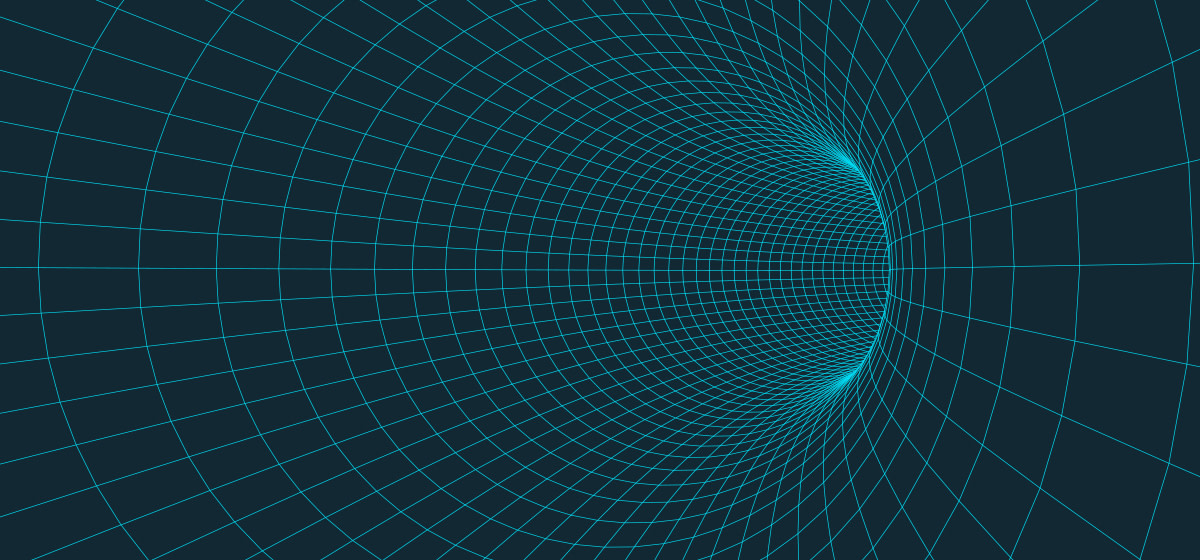
Each time merchants need to perform an action — as simple as clicking a “next” button — some won’t. In a funnel context, not clicking a “next” button means dropping out of the funnel.
The funnel of the typical Shopify app consists of around 20 steps from app store visit to paying customer. With so many chances to drop out, it’s no surprise that the average app store page visit to paying customer conversion rate is 1.5%, and the median is under 1%.
Most Shopify apps convert less than 1 out of every 100 app store page visitors into paying customers.
At the other end of the spectrum, some Shopify apps consistently convert over 5% of their app store page visitors into paying customers. These apps have highly efficient funnels, allowing them to be aggressive in traffic acquisition while maintaining positive ROI. These are the apps that grow to become Shopify category leaders with Shopify MRRs well beyond $100K.
These successful apps figured out how to optimize their funnel. Every app can.
Most Shopify apps have the potential to at least double their funnel’s conversion rate.
Doubling your conversion rate not only means you get twice as many new customers from your current traffic, but you can also use the increased conversion efficiency to drive more traffic to the top of your funnel and convert some of that into additional new customers.
Doubling your funnel’s conversion rate can lead to tripling your new customers.
My name is Boaz Lantsman and I’ve been optimizing SaaS low-touch conversion funnels for 15 years. For the past 4 years, I specialized in Shopify app funnel optimization through my Shopify app growth consultancy, convert2x. I’m also the co-founder of Prys. The stats mentioned are based on Prys’s beta user apps.
In this 3-part series, I’ll share the secrets of the best-converting apps and show you how to double your funnel’s conversion rate.
In this first part, we’ll focus on the landing page to app install flow. Part 2 will delve into the app install to start trial flow, including onboarding. And in Part 3, we’ll cover the start trial to paying customer flow.
Without further ado, here is part 1 of how to optimize your Shopify app funnel: from landing page to Install.
Before we delve into the landing page, let’s discuss a crucial aspect of your Shopify funnel’s effectiveness: the traffic you attract. The more targeted the traffic, the higher the conversion rate.
To improve traffic quality, it’s vital to prioritize the most valuable keywords for your app. By identifying these keywords, you can strategically integrate them into your app store page listing, driving organic traffic. Additionally, you can leverage paid traffic from Shopify and Google ads to expand your reach and maximize your results.
But which keywords should you focus on? You want popular search terms that convert well for your app and that are not too competitive.
Prys (early access sign-up) lets you check the value you get from each search term based on your historic data and gives you immediate suggestions for both organic and paid traffic. You can use Prys for free to prioritize your keywords.
Some search terms on the Shopify app store are highly competitive, while others are less so. SASI, a popular free app used to track app placement in Shopify categories, offers a lesser-known feature that allows you to monitor your placement and that of your competitors for top search terms. You can see who’s placed above you, check out their app store listings, and asses your potential for moving up the list.
Gave that away already, didn’t I? If you plan to run Google ads, you must have a landing page. For at least some search terms you’ll only be allowed to place ads in Google if they do not direct to the Shopify domain, which eliminates your Shopify app store listing. In addition, there are some searches (eg your brand vs competitor) where a dedicated landing page would serve you better than the app store page.
Your landing page’s header should include your app’s value proposition mentioning Shopify, a product shot, some reference to your Shopify reviews and customers, and a clear call to action to start a free trial. Below the header, show your top features, pricing, user quotes, and other social proof, and FAQ if needed. If your page is long, repeat your value proposition and calls to action throughout.
From your landing page, you can direct traffic to your app store page, where merchants can install your app by clicking “add app.” However, this adds an extra click, which can lower your conversion rate.
If you want to cut the click and send merchants to install your Shopify app without visiting the app store page, you can provide them with a direct installation link. Shopify has a specific format for these links, which you can generate using the app’s unique identifier. You can present these links as a popup, after the “start trial” button click, or an open field asking the merchant for the shop’s URL next to the button.
For traffic originating from Shopify, merchants first encounter your app card (examples below) before clicking through to your Shopify app store page. Your app card needs to rank high in search results and entice users to click. The most important elements for click-through rate and placement are the app name & subtitle and reviews.
Your app name weighs heavily on your search results placement. The 30 characters allowed are the among best SEO real estate you have. As shown in the screenshot above, top-ranking apps incorporate their primary keywords into their 30-character names, and you should do the same.
Your app card subtitle is another max 62-character blurb where you can outline what your app does using your top keywords, and weave in a short value proposition to maximize the click-through rate.
See below the same screenshot, highlighted for the search term: ‘upsell’. Apps with top organic results do not shy away from including and repeating their top keywords in their name and subtitle. It works.
The primary objective of your Shopify app store page is to convert visitors into clicks on the “add app” button. The average conversion rate of app store visitors to “add app” click is around 20%. Top converting Shopify app store pages reach over 40%.
Several key factors contribute to driving conversion on the Shopify app store listing:
Reviews serve as a reliable indicator of your product’s quality, popularity, and maturity. It’s crucial to maximize your review count while maintaining a high rating. If you’re just starting out, make sure that your product is stable enough to generate positive reviews. Offer readily accessible support, especially during the initial stages. Consider temporarily making your product free to accumulate positive reviews quickly.
Ensure that the visuals accompanying your listing exude professionalism and effectively convey your value proposition, key features, and uniqueness. If you choose to include a video, use a thumbnail that effectively communicates your value and features. It doesn’t have to be a screenshot from the video.
When potential customers browse your app store page, they often compare it to similar offerings from your competitors. They scan through the app store pages, looking for the most compelling listings that pique their interest. To stand out, you must captivate their attention with a concise value proposition. While strategically incorporating relevant keywords for SEO, you need to succinctly explain your product’s functionality, the value it delivers, and what makes it unique.
Your pricing structure should align with the needs and usage patterns of your typical customers, as well as the value they derive from your app. Ideally, pricing tiers should cater to specific segments, with features and usage limits tailored to each segment’s requirements and perceived value. Maintain simplicity to ensure that your customers easily understand the pricing structure. Additionally, ensure that your pricing remains competitive compared to other offerings in the market.
This is part 1 of the Shopify app funnel optimization series. In parts 2 and 3, you’ll learn how to optimize the install to start trial flow, and the start trial to paying customer flow.